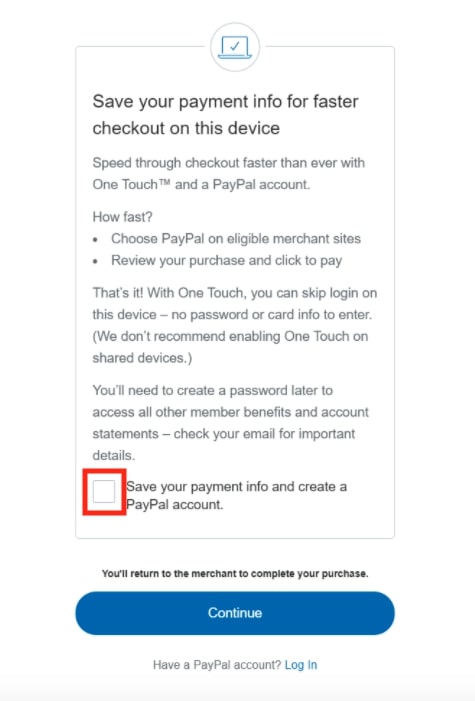Pay With Your Card Type
What do I do if XSTANCE does not accept my card type?
If your card is not accepted on our site, you can use PayPal to complete your transaction. Here’s how you can set up PayPal.
1. At checkout, click the yellow “Paypal Checkout” button
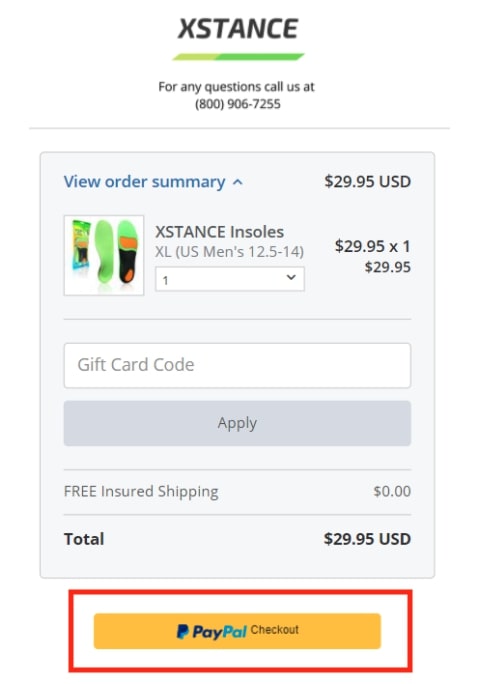
2. After you select PayPal as your payment method, click “Create an account”. This does not mean you need to create an account, but it will take you to the next step of checkout.
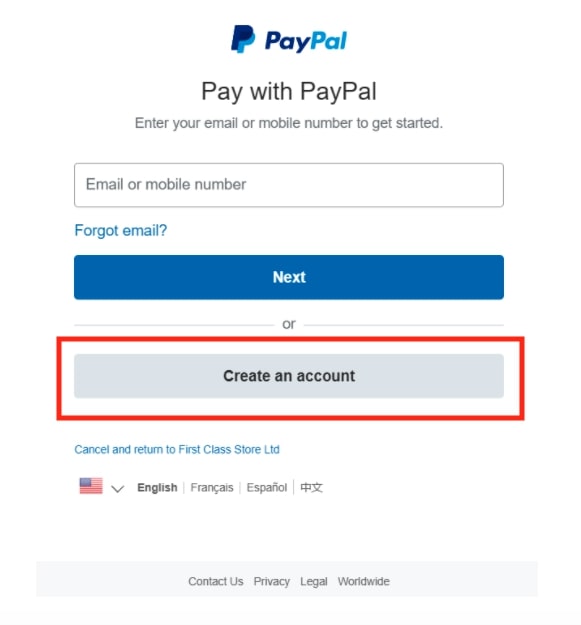
3. In the next step, you’ll see the Paypal Guest checkout window. Here you can use Discover or Diners Club or American Express, Visa, Mastercard, credit/debit card.

4. Fill out the required details including address, card number, and any additional prompts that PayPal asks for. At this point, you should be able to proceed with the transaction!
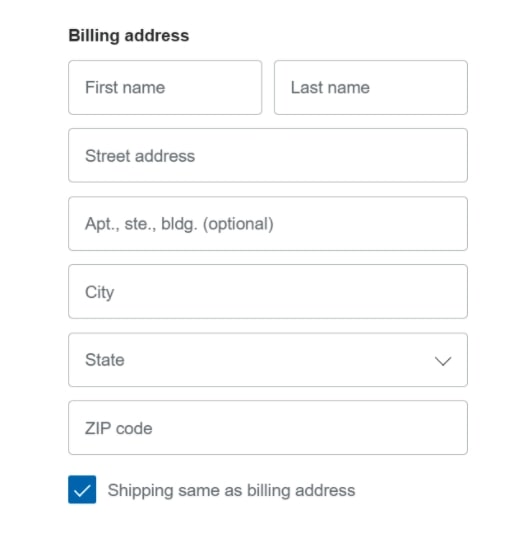
5. In the last step, make sure the box “Save your payment info and create a Paypal account” is unchecked if you don’t want to create a new Paypal account. Then click “Continue” to finish the checkout.